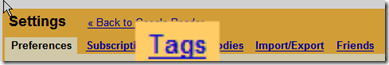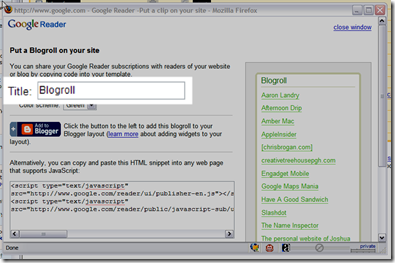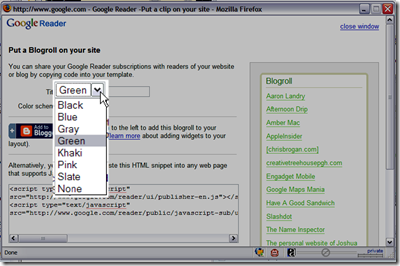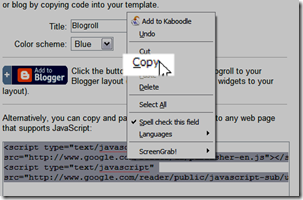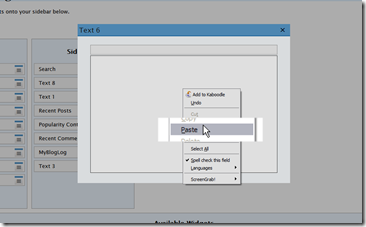If you’re like me and any other sane RSS enthusiast (see: Addict) you use the Google Reader to sift through oodles of daily updated RSS Feeds.
If you’re like me and any other sane RSS enthusiast (see: Addict) you use the Google Reader to sift through oodles of daily updated RSS Feeds.
Did you know that your Google reader can power your Blog BlogRoll?
A BlogRoll is an area of a blog that lists the blogs that you check out regularly and possibly even pertain to your blog.
It’s all about consolidation.
The advantages to tying your Reader and your blogroll together are that you can update multiple blogrolls from one reader, you can add and remove blogs to and from the tag as your look through your reader and it just plain makes life easier.
A neat little addition to seeing he blogroll in your blog is the link at the bottom – read more – that allows your visitors to click and see updated posts from blogs in your blogroll.
Here’s how to tie your Blogroll and your Reader.
First, click settings in the top right of your Google Reader.
Click the Tags link
Find the Tag you wish to be your blogroll. In my case I made on especially for the blog.
Click the icon next to the word private and change the tag from private to public.
Once public a number of other options will appear to the right of your tag. Click the ‘add a blogroll to your site’ link.
Change the title to show what you wish it to display on our blog:
Change the blogroll color to match (or close to match) the color scheme of your blog:
Select the code in the box at the bottom of the window, right click in the text and select select all
Once the text is all highlighted, right click on the selected text and click copy
Paste the code into a text widget in your blog
Save the changes to your widget and you’re good to go!