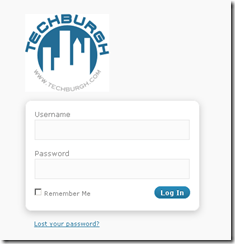It’s nice to make little customizations to my WordPress experience, both for me and for my other writers.
There’s a really easy way to change the logo that shows up when you navigate to your WordPress Dashboard Login Screen.
Actually there are a few ways – I tried a couple of plugins and found one that works out the best.
I first tried the Register Plus plugin, however when I went to upload an image it threw a fit.
I tried the Register Plus Redux plugin and it worked like a charm!
Register Plus Redux installs easily and shows right up in your settings.
There are a ton more changes you can make than just the login logo so have a look through it yourself.
What’s nice with the ‘Redux’ version is that you can either upload your logo or plug in the online path to a logo.
Install the Register Plus Redux plugin in your WordPress Dashboard.
Click here for more information about the plugin